The device has two modes, Local Mode and Remote Mode.
Local Mode: in this mode,it doesn’t need network. You can directly connect the hotspot released by the device through the mobile phone and view it through the app.
Remote Mode: in this mode, a network is required. When the device is connected to the wireless network, it can be viewed remotely and in real time through clients such as mobile phones or tablets.
1.Open your phone “Settings” – > “WLAN”, find the ID starting with “@MC” in the listing and connect it. If “continue” appears on the phone, please click use.
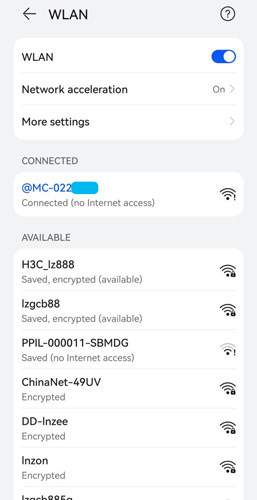
2.Open APP, you can see the camera in page “Homepage”,the AP Mode is complete.
Note: AP mode cannot receive alarm information and share device.
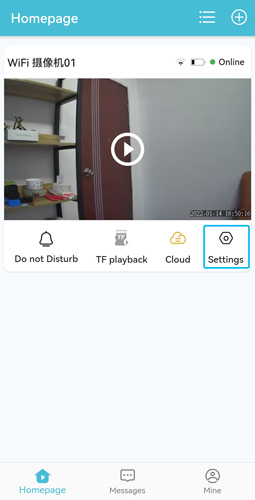
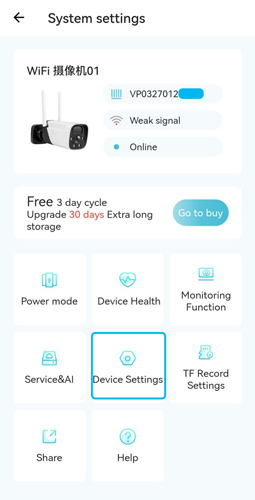
3.Open APP,Click “Setting”,enter “System settings”page.
4. Cick “Device Settings”->”Wi-Fi network”, enter into the page “WiFi settings”, select the appropriate WiFi name and input the correct password. Click “Confirm”,the device will be reset.

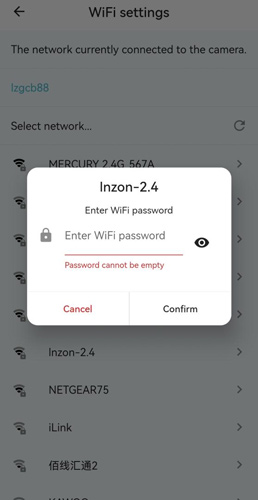
5. About 2 minutes later, the device will automatically connect to the network, you can see the device “Online”. If the connection is not successful, it can be reset and operate again from step 1.
On Remote Mode, you can share devices, manage images / sounds, TF videos, alarm settings, etc.
Note:
When the PIR is on, and you can wake up the device by phone ; if it is turned off, the device will not enter into sleep mode.