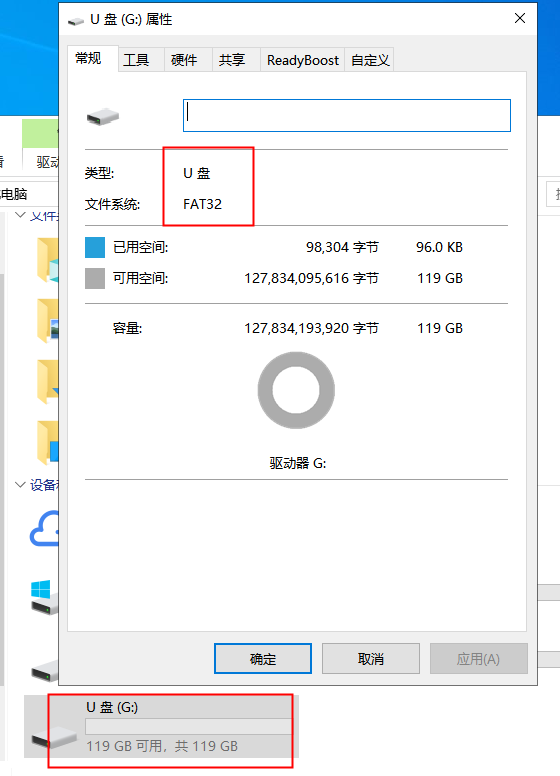Sometimes, we need use FAT32 format about TF Card or U disk. We will make the operating guide to teach format the disk to FAT32 format.
Very pity, i only look for the tool in chinese version. I will continue to look for the other language version.
- Download tool “DiskGenius“.(Click it to download it).
- Unzip the file and open the exe file “DiskGenius”.
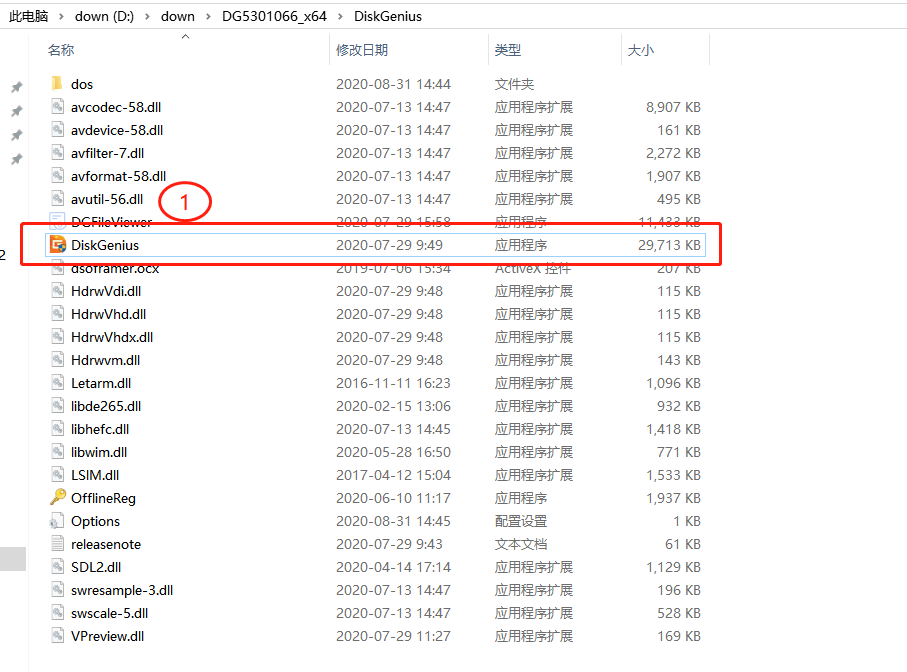
3.You can see the photo like this. You need to distinguish the “removable disk”( TF card or U disk). Don’t select the “OS DISK”, if you format the disk, the files are demaged .
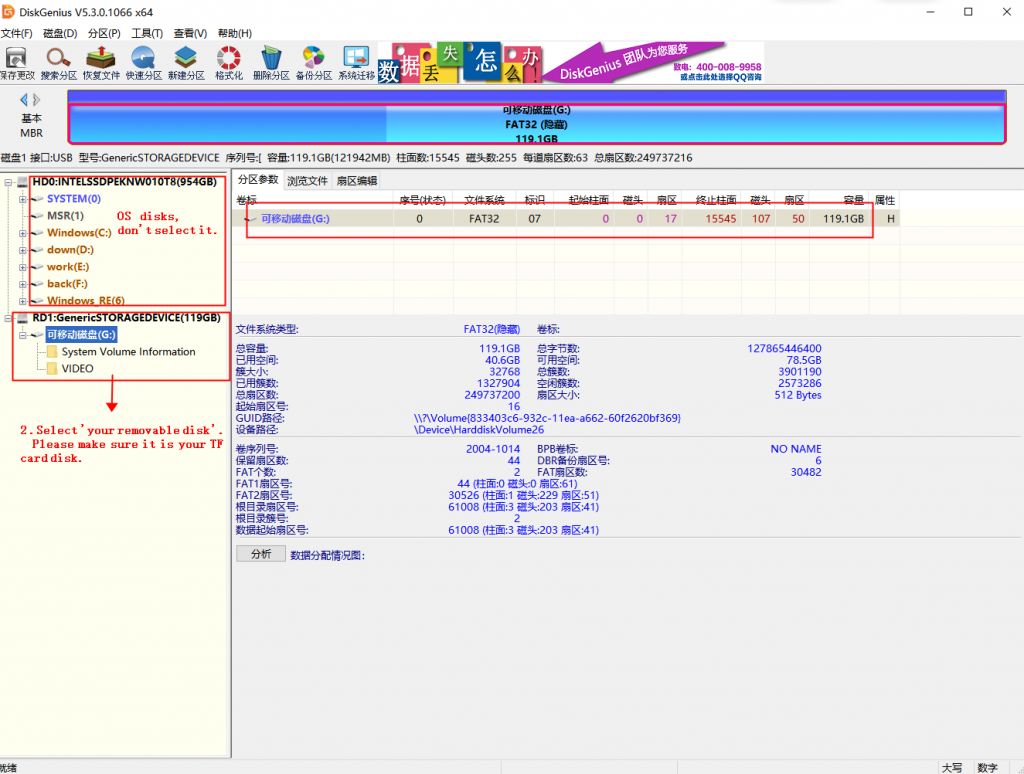
4.Select the right disk. Such as: G disk, my TF Card. Click”格式化”.

5. You see the photo. Make sure the disk. Don’t select it error. Select the file system “FAT32”, and Click “格式化”,you will format it.

6. You will see the Card format to FAT32 successly.